Noisypeak Connected allows to protect the content using various DRM providers. This case explains how to set up an encoder to protect the output with Widevine CENC technology.
1. Setup Widevine signing parameters
To encrypt the output with Widevine DRM, you should get the encryption parameters - Portal ID, Signing Key and Signing IV form Noisypeak support or use the test parameters, provided here. In this article will use the following test parameters:
Widevine Portal ID – noisypeak_test
Signing Key - **** (request key from support@noispeak.com)
Signing IV - **** (request IV from support@noispeak.com)
Open the WEB UI of the transcoder: http://IP_address/ and login with your credentials. Then go to the “Settings” menu.
Go to "GoogleDRM Settings" menu and set the encryption parameters - "Portal ID", "Signing Key" and "Signing IV ID"
2. Setup encryption output
We assume that you already have the adjusted audio and video templates and source streams.
Go to "Output streams" menu and click "Add New Output Stream".
Choose the source, video and audio templates. Select "Mpeg DASH" for the "Format" drop-down list.
Expand "Advanced Output Settings" to setup encryption parameters.
Set the following encryption parameters:
Encryption Key Provider - Wedevine CENC
Key Provider URL - https://cloud.noisypeak.com/api/2/widevineproxy/getcontentkey?uat& (for the test keys) or https://cloud.noisypeak.com/api/2/widevineproxy/getcontentkey (for your own production keys)
Key Request Interval (minutes) - 10
DRM Content ID - 000 (for the test keys)
Set "Output" field (use pop help for the string format details). To be able the play encrypted content, your output stream should be available via HTTPS URL.
3. Play the encrypted output
Start the source from the "Sources" menu and make sure that it has "Started" state and the output stream is present. Try to download the manifest file (*.mpd) via browser.
Go to https://shaka-player-demo.appspot.com/demo/ demo web page to test the encrypted output stream with Shaka player.
Click "Custom content" and the "plus" button to add your own stream.
In the "Manifest URL" field paste the HTTPS URL of your output stream. In the "Custom License Server URL" paste the URL of the License server - https://cloud.noisypeak.com/wvproxy/proxy?provider=noisypeak_test&uat=1&content_id=303030 (for the test encryption keys) or
https://cloud.noisypeak.com/wvproxy/proxy?provider=provider_id&content_id=content_id (for your own encryption parameters)
Enter a name for the stream.
Click "Save" and then "Play". If everything is set correctly you will see your encryption DASH output stream in the player.